FlowForge v1.5 Now Available
Updates to UI and architecture to allow for future features and Node-RED 3.1.0 Beta Available!

For FlowForge 1.5 we have been busy making a lot of UX changes and upgrading our underlying architecture to enable future innovations on the FlowForge platform.
With our recently announced Terminology Changes, we have introduced some new concepts into FlowForge.
- Application: A group of Node-RED Instances Each instance can run locally (in FlowForge) or remotely (on Devices)
- Instances: We renamed "Projects" to "Instances" to be more inline with the terminology used in the Node-RED community
As such, our User Experience has been updated to reflect these changes, and allow for further functionality to be introduced with our plans for Multiple Instances per Application.
# "Applications" View
At the top-level in FlowForge, you can now see a list of your "Appications". In FlowForge 1.5, as we still have a 1:1 relationship of Applications to Local Instances, this will be the same as the list of "Projects" that you're used to seeing.
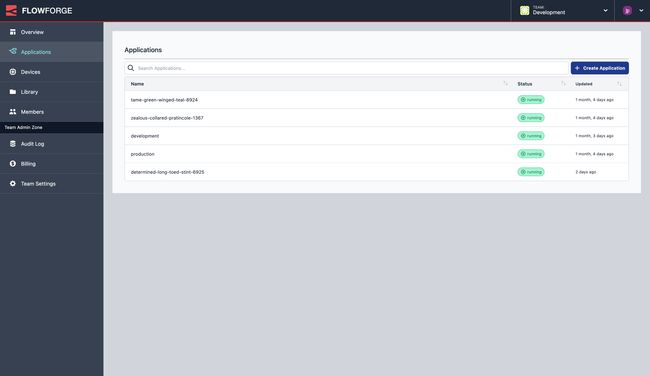
For 1.5, all of your settings, environment variables, etc. are all now at the "Instance" level. Applications will gain a lot more functionality in future releases.
# "Instances" View
When clicking on one of your Applications, you will see a list of Node-RED instances bound to that Application.
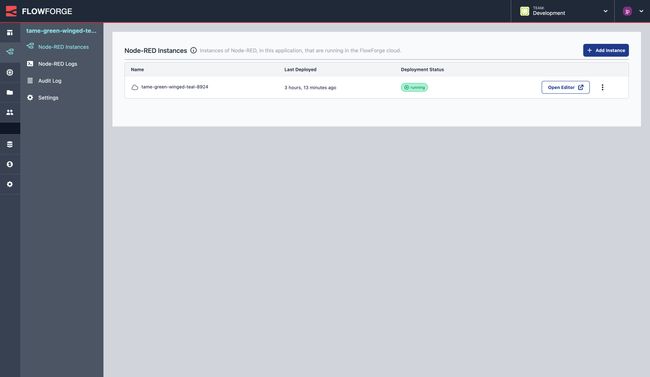
Clicking on this Instance, will open up the "Instance" view, this is an exact replica of the "Project" view you'll be used to seeing in FlowForge, and contains all of the same functionality:
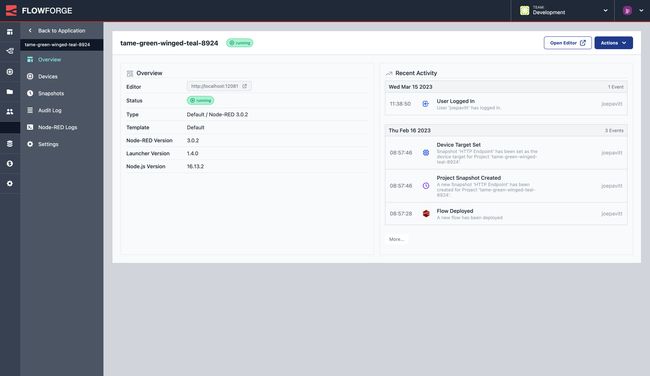
# Devices & Managing Remote Instances
Devices are now bound to "Instances", you'll see these in the "Devices" view, and can be managed and deployed to in exactly the same way as before. Devices will run whatever you've selected as your "Target Snapshot" for this Instance.
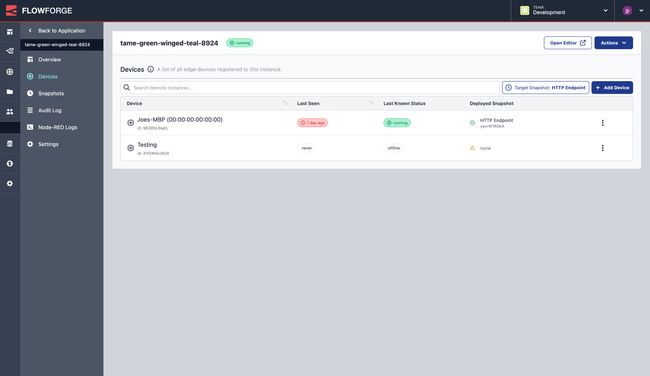
# Node-RED 3.1 Beta Available
FlowForge Cloud is a great place to try out the new Node-RED features, with FlowForge Cloud now including the Node-RED 3.1.0-beta.2. If you want to try this version you can duplicate your application or upgrade your stack.
# Other Improvements
- Update to audit logs to improve usability [#1800] [#1785]
- Improve how licensing works with overages, for easier scaling of FlowForge and your Node-RED Instances [#1639] [#1739]
# Bug Fixes
- Device "Last Seen" status shows "never" even though it has previously been seen [#1723]
- Improved Safe Mode launch for small projects [#1579]
# Try it out
We're confident you can have self managed FlowForge running locally in under 30 minutes. You can install our local build, use Docker, or Kubernetes.
If you'd rather use our hosted offering: Get started for free on FlowForge Cloud.
# Upgrading FlowForge
FlowForge Cloud is already running 1.5.
If you installed a previous version of FlowForge and want to upgrade, our documentation provides a guide for upgrading your FlowForge instance.
# Getting help
Please check FlowForge's documentation as the answers to many questions are covered there.
If you hit any problems with the platform please raise an issue on GitHub. That's also a great place to send us any feedback or feature requests.
You can also get help on the Node-RED forums
As well as in the forum within our Github project
Chat with us on the #flowforge channel on the Node-RED Slack workspace
You can raise a support ticket by emailing support@flowforge.com
We've also added a live chat widget to our website, you can access it using the icon on the bottom right corner of our website. We'd love to hear from you.
Written By:
Published on:
Recommended Articles:
- Using Node-RED to Visualize Industrial Production Data via Modbus
- Community News May 2023
- Chat GPT in Node-RED Function Nodes
- Running the FlowForge Device Agent as a service on a Raspberry Pi
- Node-RED Tips - Subflows, Link Nodes, and the Range Node